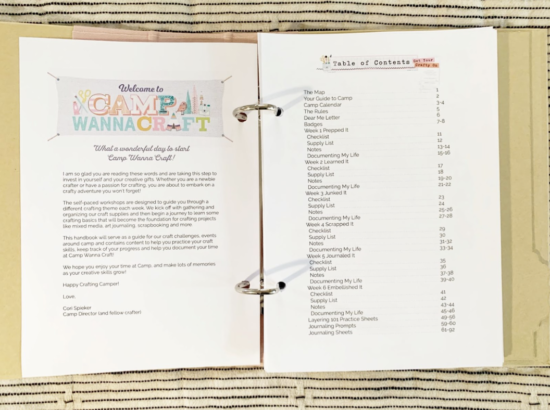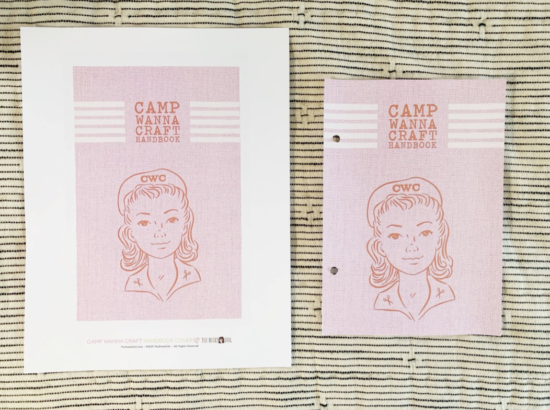PRINTING DIRECTIONS AT HOME
Download the Camp Wanna Craft 2019 zipped file from the website and extract contents to your computer.
Visit this webpage if you need tips on extracting files: http://bit.ly/Zipped_Files
FOLDERS
Once you unzip the file you will see a set of folders. SAVE THESE FILES TO YOUR COMPUTER BEFORE DOING ANYTHING ELSE.
Each folder is labeled with the PAPER TYPE you will print on:
CARDSTOCK = Cori recommends everything in this folder should be printed on 110 lb. paper
32 LB PAPER = Cori recommends everything** in this folder should be printed on 32 lb. paper. If you can’t find 32 lb. you can always substitute 28 lb.
Special Note: 32 LB PAPER is usually made for laser jet printers, but I have used it in my ink jet with no issues. Here are a couple brands I love:
HP Premium 32 or HP Premium Choice LaserJet
Georgia Pacific Spectrum Standard
FILES
When you open a file, please allow time for the artwork to load properly. Depending on your connection, it could take a minute or two. These files are large and we promise they are NOT blank!
Each individual file within the folders is labeled SS or DS:
SS= This file should be printed on one side of the paper
DS= This file should be printed on BOTH sides of the paper
PRINTING HANDBOOK DIRECTIONS:
If technology is not your thing, please consider taking your print job to a professional printer like Office Depot, Staples or Sir Speedy and they can take care of the details for you. There is a separate doc for ‘Printing Directions for Professional Printer’ in the READ ME FIRST folder or you can scroll down to them below.
My personal method for printing the handbook:
- Take your 32 lb. letter-sized paper and turn it sideways to ‘landscape’ orientation.
- Cut down middle to create half-sized (8.5″ x 5.5″) pages.
- Place half-sized pages into printer tray and adjust guides.
- I choose the custom paper printing options in the print dialogue window to create a ‘half-sized page option’ by inserting the page dimensions of 8.5” x 5.5”. SPECIAL NOTE; All printers are different, and we are unable to provide tech support for your specific printer. If you are not able to figure this step out, please try Googling your ‘printer make and model + custom page size’ as the search terms.
- My printer will print double-sided as an automatic feature, but many printers give you the option of printing even pages on one side, then you can flip your paper stack in the tray and then print odd pages to the other side. Be sure to choose to print this document double-sided.
- CHOOSE ‘FIT’ INSTEAD OF ‘ACTUAL SIZE’ for paper-sizing.
PRINTING HANDBOOK COVER
There are several versions of the Cover file, you only need ONE. Some printers will self-adjust and automatically shrink your file no matter what you do (this happened to me). I requested a cover that was slightly larger (1/4″) so that when printed, I could trim it down manually to match the handbook pages.
OTHER PAPER TYPES
**You can also use sticker paper to print badges, décor and some of the swag. Here are the options if you wish to print to label paper:
Matte Repositionable Sticker Paper
PRINTING DIRECTIONS FOR PROFESSIONAL PRINTING
SPECIAL NOTE: I took my file to Office Depot/Office Max to have the file tested and printed. They provided step by step instructions on how they printed this document using their equipment which does NOT allow for printing to a half-sized piece of paper. You can scroll down to see those directions and view the photos of the finished printing.
We called a FedEx Kinkos and they DO print to 8.5″ x 5.5″ paper.
We called Staples and they DO print to 8.5″ x 5.5″ paper.
The trick is to have them print two pages of the file to ONE side and two pages of the file to the other side. They then cut the paper down the middle in the end. Please refer to directions at bottom for those print settings.
FIRST STEP:
- Download Camp Wanna Craft 2019 zipped file and extract contents to your computer.
- Visit this webpage if you need tips on extracting files: http://bit.ly/Zipped_Files
- Save the Camp Wanna Craft 2019 folder to your computer and then to a flash drive.
- Print THIS document and take with you to printer or access the print directions HERE.
AT PRINTER:
Take flash drive to printers like a Staples, Office Depot, Office Max, Kinko’s, Sir Speedy, etc.
GET QUOTE on color copies cost before printing – stores can charge anywhere from .59 to .75 per copy. You can always ask the printer to print the document in black/white if budget does not allow for color.
SHOW THIS TO THE PRINTER NOW:
The customer’s flashdrive contains a folder ‘CAMP WANNA CRAFT 2019’
It contains the following:
SUB-FOLDERS
Each sub-folder is labeled with the PAPER TYPE to be used:
- CARDSTOCK = Recommend 110 lb. paper for everything in this folder
- 32 LB. or 28 lb. paper = Recommend 32 lb. paper for everything in this folder. 28 lb. paper can be substituted if 32 lb. is not an option.
- One folder says 32LB Paper_ PRINT ONE OF THESE COVERS. The 8.5 x 5.5 sized files inside is meant for professional printers
FILES WITHIN
Each individual file within the sub-folders is labeled SS or DS
- SS = This file should be printed on one side of the paper
- DS = This file should be printed on BOTH sides of the paper
- File labeled 32lb._DS_HALF LETTER SIZE_ Handbook is set up to be a HALF letter-sized (8.5” x 5.5”) document.
Office Depot/Office Max Directions:
The settings for printing this job successfully were established by a print manager at an Office Max store in Lacey, WA and are the following:
- Set up as booklet
- Booklet subset: both sides
- Orientation: portrait
- Properties: top-bottom
- Double-sided/duplex
- No binding
- Cut in half
This is what the first page looks like after the file is printed double-sided on letter-size paper and cut down the middle:
These are the following pages after turning the first page:
The 32lb_SS_HandbookCover file gets printed on a regular sheet of letter-size paper. The customer can trim it down to size themselves.